FF505 - Computational Science - MATLAB Section
Setting up a remote connection to MATLABMachines of the Terminal Room
The login machines are From LinuxInstall the VPN client and log in to SDU network with your SDU account. From Terminal:
using username and passwords of your IMADA account. Then from the shell:
See above for a list of machines. (If you append
Note, you can avoid using VPN but then you need first to log in to
the IMADA login machines. From MacOSXInstall the VPN client. Make sure you have installed the X Server Start a VPN connection to vpn.sdu.dk with your SDU account From Terminal:
using username and passwords of your IMADA account. Then from Terminal:
See above for a list of machines. (If you append
Note, you can avoid using VPN but then you need first to log in to
the IMADA login machines. From WindowsTry one of the following:
In MobaXterm: Launch the program and click on the key Session on the top bar. Choose SSH.
Fill the form typing Once the connection has started, from the terminal type:
and then:
A remote matlab session should start on your computer. 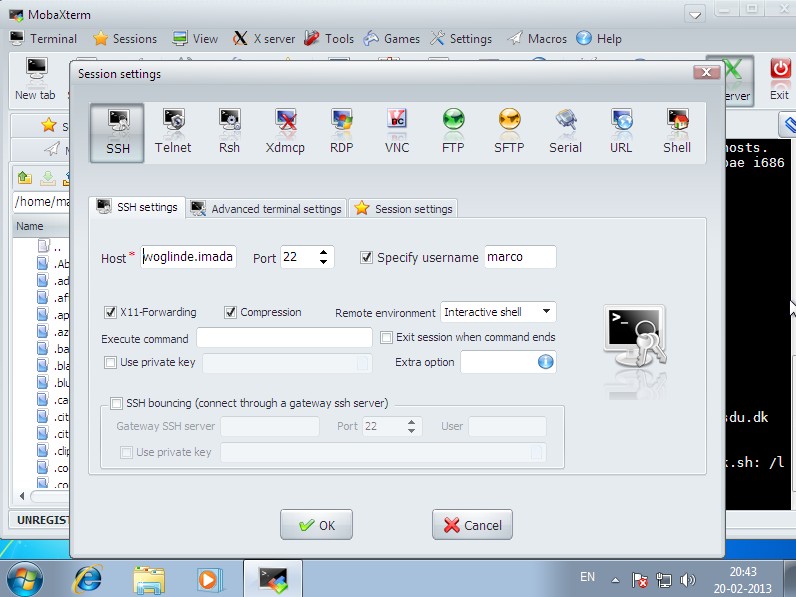
|